|
ADVProgressBar for iOS
iPhone widget
|
Define a Custom UIView to depict the progress of a task over time. More...
#import <ADVPercentProgressBar.h>
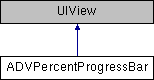
Instance Methods | |
| (id) | - initWithFrame:andProgressBarColor: |
Override initWithFrame if the view is added programmatically. | |
| (id) | - initWithCoder: |
Override initWithCoder if the view is loaded from a nib or storyboard. | |
Protected Types | |
| enum | ADVProgressBarColor { ADVProgressBarGreen, ADVProgressBarRed, ADVProgressBarBrown, ADVProgressBarBlue } |
| Set of progressImageView horizontal bar colors. | |
Properties | |
| CGFloat | progress |
| The current amount of the task that has completed (default 0.0). | |
| ADVProgressBarColor | progressBarColor |
| The progressImageView horizontal bar color in the ADVProgressBarColor set (default ADVProgressBarBlue). | |
| CGFloat | minProgressValue |
| Minimum in the range of progress values (default 0.0). | |
| CGFloat | maxProgressValue |
| Maximum in the range of progress values (default 1.0). | |
| BOOL | showPercent |
Toggle between percent or integral view of current progress (default YES = percent) | |
Define a Custom UIView to depict the progress of a task over time.
The amount of progress is displayed by a horizontal bar, called progressImageView, that represents a range of values. This range is controlled by the minProgressValue and the maxProgressValue properties, whose default values are 0.0 and 1.0 respectively.
The user can customize the appearance of the progressImageView horizontal bar selecting its color in the ADVProgressBarColor set.
The current progress is represented by a floating-point value (default 0.0) between minProgressValue and maxProgressValue, inclusive; values less or greater are pinned to those limits.
The current progress is shown by the position of a cursor, coupled with the progressImageView and called percentView; within its bounds, it is shown a textual indication of the amount of the task that has completed. The way this indication is displayed, is controlled by the showPercent property: by default its value is YES and the current progress is formatted as a percent complete respect the range of values.
The user can set to NO the showPercent property to display the integral amount of the task that has completed. Since the width of the progressImageView cursor is fixed to 3 textual characters wide, if maxProgressValue is greater than 999, then the current progress is formatted as a percent even if the showPercent property is set to NO.
The showPercent property isn't taken in account also when the maxProgressValue is less or equal to 1.0: the current progress will be always formatted as a percent.
This Custom UIView can be created and instantiated both in-code (programmatically) or via a nib (storyboard). For this reason, are supported both initWithFrame:andProgressBarColor: and initWithCoder: methods respectively.
CREDITS
| - (id) initWithCoder: | (NSCoder *) | coder |
Override initWithCoder if the view is loaded from a nib or storyboard.
| coder | A nib or storyboard object. |
ADVPercentProgressBar initialized from a nib or storyboard. | - (id) initWithFrame: | (CGRect) | frame | |
| andProgressBarColor: | (ADVProgressBarColor) | barColor | |
Override initWithFrame if the view is added programmatically.
Initializes and returns a newly allocated ADVPercentProgressBar view object. The view is allocated with the specified frame rectangle and the progressImageView horizontal bar color.
| frame | The frame rectangle for the view, measured in points. The origin of the frame is relative to the superview in which you plan to add it. |
| barColor | The progressImageView horizontal bar color in the ADVProgressBarColor set. |
ADVPercentProgressBar view object or nil if the object couldn't be created.
|
readwritenonatomicassign |
The progressImageView horizontal bar color in the ADVProgressBarColor set (default ADVProgressBarBlue).
 1.8.2
1.8.2